General
Why is my account number different?
Our billing system transition allows us to offer enhanced customer service features, which required a change to your account number.
Your new account number adds a “1” in the front and drops the last 3 digits of your old account number!
If you had more than one BWSC account on the same property, your accounts may have merged.
AutoPay/Customer Portal
Why do I need to re-register for AutoPay and/or the new Customer Portal?
Our new billing system will afford you additional security measures to protect your privacy. We understand the frustration of re-registration, but it is much more secure!
I’ve already signed up for AutoPay. Why can’t my August bill be paid via AutoPay?
Due to our billing system transition, all automatic payments were unenrolled to protect your security. The transition occurred at the end of August, before your August bill was due.
You may re-enroll in AutoPay on our new Customer Self-Service (CSS) portal after Wednesday, September 4.
You may also make a one-time payment via our new QuickPay feature after Wednesday, September 4.
Delinquency charges will not be assessed on September, October, or November bills.
I’m a landlord and want to make payments on more than one of my linked accounts at the same time, can I do that?
Yes! For accounts that are linked under one owner, from the Home tab of the CSS Portal, click the Make a Payment button – clicking that button from the Home tab will allow you to make a multi-account payment. Note that if you are on the Account Home tab, the Make a Payment button will only allow you to pay that individual account.
Customer Portal - Registration
How can I register for the new Customer Self-Service (CSS) portal?
You will need an e-mail address, your new account number and new activation code to enroll. Your account number and activation code will be on your September bill and on future bills, or use our Lookup Tool to get that information now.
Go to My Account to register your account.
What is the different between the Verification Code and the Activation Code, and where do I get them?
They are two different codes. One comes in email from “Microsoft on behalf of BWSC” and verifies that your email address is yours. The other comes on your new BWSC bill and activates your account on the CSS Portal.
I’ve completed the form but the Create button is still greyed-out, what do I do?
You must verify your email address before you can create your CSS Portal account. Make sure you have typed your Verification Code in the box and clicked the Verify Code button.
I’m getting a “we failed to register your account” error when I try to sign-up for the CSS Portal – what do I do?
Click the “You can review and change your credentials here” link to verify that you have typed your new account number and new activation code correctly.
Also, make sure the activation code is typed exactly as you see it; they are case-sensitive.
Lastly, make sure you are using the activation code and not the verification code in the last box of the Sign-Up Form.
Customer Portal - General
I forgot my password, what do I do?
You can reset your own password on the CSS login page, by clicking the Forgot Your Password link in the lower-right corner of the form.
I'm a landlord and don't see all my accounts in the CSS Portal, why not? How can I link them together?
If the owner's name and mailing address were not identical matches on all the properties in our last billing system, the accounts did not link together in the new billing system.
To link them together, please call Customer Service at (617) 989-7800. Once the accounts are linked, you will see all of your accounts in the CSS Portal.
Why can’t I see all my payments in the Payments History tab in the CSS Portal?
Payments from our old billing system only show up in the Bills tab of the CSS Portal. Payments in our new billing system will begin to show after you make your first payment.
I signed up for the CSS Portal, but it doesn’t show my email address in the My Information tab of the portal or when I try to sign-up for E-Billing, what do I do?
The email address you use to sign-up for the CSS Portal is separate than the email address BWSC has on file for your account. They can be the same email addresses, or different. You can add your email to your account inside the CSS Portal.
Can I look at my bills online?
Yes! For bills from our new billing system, you will be able to download a PDF of the bill itself.
Also, two years of billing history will be available in table-format. For your convenience, our new CSS portal allows you to export the history into Microsoft Excel.
I signed up for text message E-Bills, will I be charged for those text messages?
Message and Data Rates may apply. Check with your mobile service provider for details on specific fees and charges that may apply for you.
I don’t see my online payment in the portal, what do I do?
Please call Customer Service at (617) 989-7800 with your account number and payment details. For example, did you make the payment through QuickPay or while logged-in to CSS?
Bills
Why is my delinquency assessed at 30 days instead of 45 days?
45 days is a residual practice of BWSC’s quarterly billing. BWSC transitioned to monthly billing in 1993. Due to our previous billing system’s limitation, we could not update delinquency to industry practices.
Why is the usage on my compound meter being combined?
You have 1 compound meter, which was previously billed as 2 accounts as a compound meter is 1 meter with 2 registers.
Due to our previous billing system’s limitation, we could not combine compound meter usage per industry practices. Our new billing system combines the usage on your water service to more accurately reflect your consumption.
Why did I only receive 1 bill when I used to receive separate bills for the same property?
Our new billing system streamlines your bills by showing all services provided at one property.
If you have multiple meters at one property, you will now receive 1 bill showing multiple water services.
Each water service has one meter. Each meter’s consumption is calculated separately. Your new bill shows the reading, usage, and consumption history by meter.
Will I still get my sewer abatement? How will it work?
Yes! Our new billing system enhances the data provided about your sewer abatement credit and provides the credit in the month it was earned. It will now appear on your bill as a sewer abatement service. The sewer abatement’s current consumption and meter readings will also display on your bill.